FAQ Accounts & Shops
All your settings and personal data are permanently deleted.
Concerning the sellers, your articles (photo, video, audio) as well as all the elements you have filled in (description of the shop, social links, ...) are definitively deleted.
Warning: if your shop has been referenced, the deletion in search engines will be done gradually and may take several weeks.
Do you want to reference your shop in search engines in order to have more visitors and therefore increase your sales?
Go to the "My Seller Account" section, then click "Edit my seller account" and finally enable the "Privacy" option so your store has to be "Public"
In the event of a change in the confidentiality of the shop, the addition or deletion in the search engines is done gradually and may take several weeks.
Restrict content to a major audience
The age limit can be applied to a Shop when the content it offers may offend the sensibilities of younger people.
When a Shop is subject to an age limit, users must be logged in and be 18 years of age or older to access its content (view the cover image of a product, add the product to the cart, etc.).
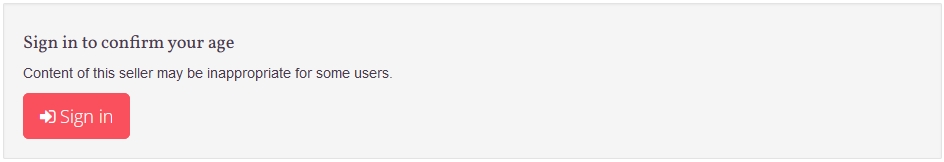
When deciding to apply age-restrict content, the following should be considered:
- Violence
- Disturbing imagery
- Nudity
- Sexually suggestive content
- Portrayal of dangerous activities
Turn Restricted Mode on
- Go to "My sales area"
- then click on "Edit Seller Account"
- click on "Age Limit" button to place it on ""
- and finally, click the "Save" button at the bottom of the page
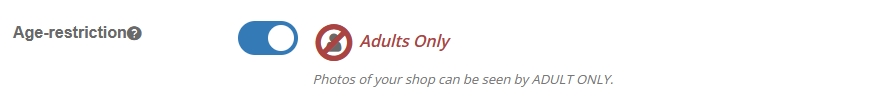
You can change your personal data at any time by logging on to your customer area and accessing the "Right to be forgotten" section.
To permanently delete your account, click on the "Delete my account" button at the bottom right.
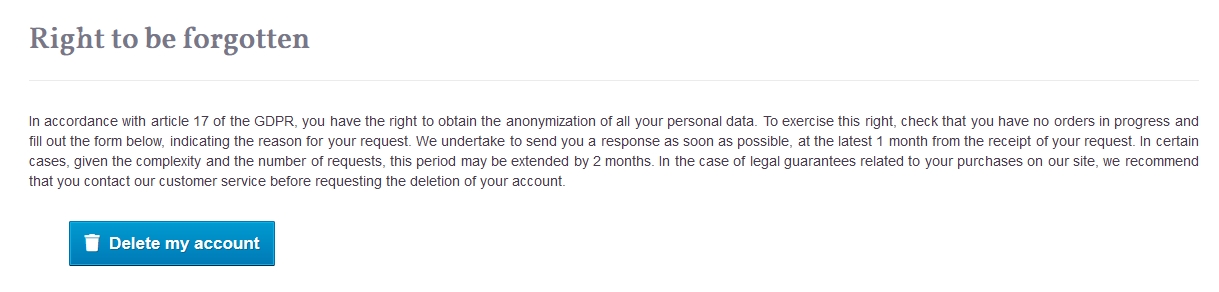
Do you want to reactivate your shop?
Note that the products added before will have been removed from the sale when the store is deactivated.
- Go to the "My account" menu
- then click on the "Re-activate my shop" button in the "Marketplace" section
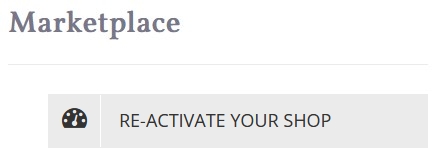
You want to close your shop?
- Go to the section "My account seller"
- then, click on "Edit my account seller"
- and finally, click on the button "Deactivate my shop" at the bottom of the page.
Why to certify my shop ?
A certified store means that your account has been confirmed as authentic by my VIP fans.
This allows users to avoid impostors.
Verified accounts have a small blue badge next to their name
To display the list of certified accounts, click here.
How to apply for certification ?
Once you logged in, click on menu "Certifiy my shop".
Upload the certification picture then click on "Certify" button.
How to take a certification picture ?

On a sheet, you write by hand:
- « For MyVipFans » mention
- name of your shop
- date of the day of the certification request
When to certify my store?
A shop is eligible for certification if :
- it is active
- it received at least one payment from My VIP Fans*
*To receive a payment, you must meet certain conditions: click here to know more
A Business Registration Number is a unique identifier assigned to a business entity when it registers with the appropriate government authority or regulatory body in a specific jurisdiction.
This number is used to uniquely identify the business in official records and is typically required for various administrative, tax, and legal purposes.
The specific name and format of a Business Registration Number can differ from one country to another.
For example:
Australian Business Number (ABN) :
- Countries: Australia
- Structure: 11 digits
- Expected Format: 12345678901
Cadastro Nacional da Pessoa Jurídica (CNPJ) :
- Countries: Brazil
- Structure: 14 digits
- Expected Format: 12.345.678/0001-90
Business Number (BN) :
- Countries: Canada
- Structure: 9 digits
- Expected Format: 123456789
Unified Social Credit Code (USCC) :
- Countries: China
- Structure: 18 alphanumeric characters
- Expected Format: 91310115MA1KPJMG51
Commercial Register Number (Handelsregisternummer) :
- Countries: Germany
- Structure: Variable in length and structure depending on the state and legal form of the business.
- Expected Format: Variable depending on the legal form of the business.
Here are two common formats for the Handelsregisternummer in Germany :
a. HRA (Handelsregister A) : This format is typically used for sole proprietors (individual traders) and general partnerships (OHG - Offene Handelsgesellschaft). The HRA number is followed by a unique number assigned to the business.
- Example: HRA 12345
b. HRB (Handelsregister B) : his format is commonly used for limited liability companies (GmbH - Gesellschaft mit beschränkter Haftung) and other types of companies. The HRB number is also followed by a unique number assigned to the business.
- Example: HRB 67890
Código de Identificación Fiscal (CIF) :
- Countries: Spain
- Structure: Variable, including an entity type letter, digits, and a control letter.
- Expected Format: X1234567Z (for individuals) or A12345678 (for companies).
Système d'Identification du Répertoire des Entreprises (SIREN) :
- Countries: France, Monaco, DOM/TOM
- Structure: 9 digits
- Expected Format: 123456789
Système d'Identification du Répertoire des Établissements (SIRET) :
- Countries: France, Monaco, DOM/TOM
- Structure: 14 digits
- Expected Format: 12345678901234
Company Registration Number (CRN) :
- Countries: United Kingdom
- Structure: Variable in length
- Expected Format: Variable depending on the business status.
Corporate Identification Number (CIN) :
- Countries: India
- Structure: 21 alphanumeric characters
- Expected Format: L12345KA2021PLC123456
Legal Entity Identifier (LEI) :
- Countries: Japan
- Structure: 20 alphanumeric characters
- Expected Format: 12345678901234567890
Número de Identificação Fiscal (NIF) :
- Countries: Portugal
- Structure: 9 digits
- Expected Format: 123456789
Data Universal Numbering System (DUNS) :
- Countries: Multiple countries, primarily in the United States
- Structure: 9 digits
- Expected Format: 123456789
Numéro de TVA (TVA) :
- Countries: Belgium
- Structure : 10 digits
- Expected Format : 0123.456.789
The examples provided above are for reference purposes for each respective country.
The equivalents of the Business Registration Certificate vary from one country to another, and the names and formats of these documents may differ.
Here are some examples for certain countries:
France (id. Monaco, DOM/TOM): Extract Kbis issued by the Trade and Companies Register (Registre du Commerce et des Sociétés or RCS).
Belgium: Extract from the Crossroads Bank for Enterprises (Banque-Carrefour des Entreprises or BCE).
United Kingdom: Certificate of Incorporation issued by the Companies House.
Spain: Certificado de Registro Mercantil, issued by the Mercantile Registry.
United States: Certificate of Constitution (or Articles of Incorporation) issued by the Secretary of State of the state where the company is registered.
Portugal: Certidão Permanente issued by the National Registry of Legal Persons (Registo Nacional de Pessoas Coletivas or RNPC).
China: Business License issued by the Administration for Industry and Commerce (AIC) or the equivalent organization according to the company's legal structure.
Japan: Kabushiki Kaisha (KK) or Godo Kaisha (GK) - Certificate of Registration issued by the Commercial Affairs Bureau.
Australia: Certificate of Registration issued by the Australian Securities and Investments Commission (ASIC).
It is important to note that this information is based on general standards and may evolve.
For up-to-date and specific information for a company in a particular country, it is recommended to consult the relevant government authorities or seek specialized legal services.