Featured Questions
Registration to the web site MyVipFans.com is free.
You can use all the features of your sales space for free and freely set the selling price of your products.
On each sale, a commission of 12% is retained for the operation and the maintenance of our Web site.
For a sale price of 100€, you will receive 88.00€.
| Price paid by the Buyer | 100€ + 20% TVA | = 120€ |
| Bank fees | 100€ x 7% | = 7€ |
| Web site operating expenses | 100€ x 5% | = 5€ |
| Amount of your payment | 100€ - 7€ - 5€ | = 88€ |
Cashable amount
You may withdraw the amount of your sales after a period of 15 days from notification of the sale, provided that the following two conditions are met:
- the order is validated, it must not have been cancelled;
- the total amount due to the Seller must be greater than or equal to fifty (50) euros excluding taxes;
If these conditions are not fulfilled, the cashable amount will be € 0 and you will not be able to recover the amount obtained by your sales yet.
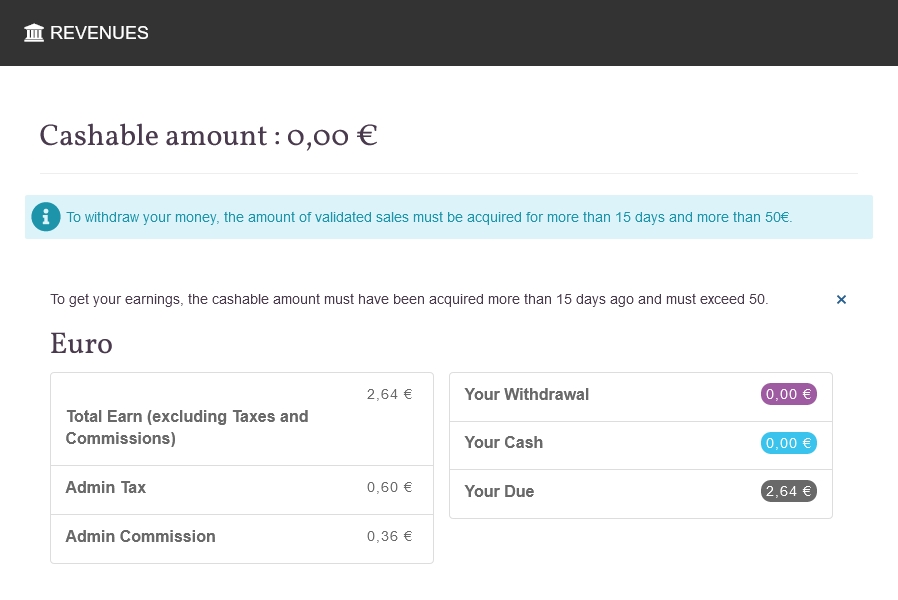
Receive my payment : where and when?
Where ?
To recover the cashable amount, go to your user area.
Select the « Orders & Transactions » menu then click on the yellow « Recover my earnings » button.
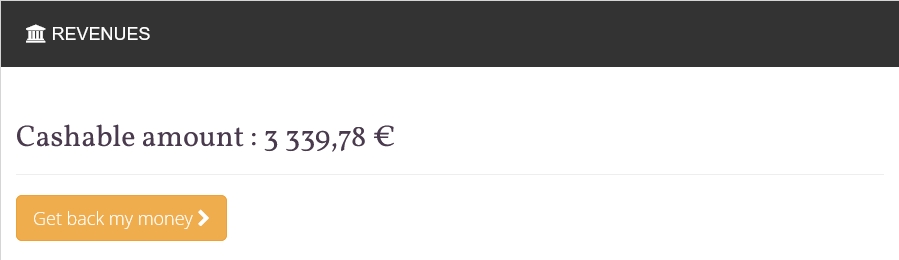
Make sure your payment method details are up to date.
You can check by clicking on the « Payment Details » menu
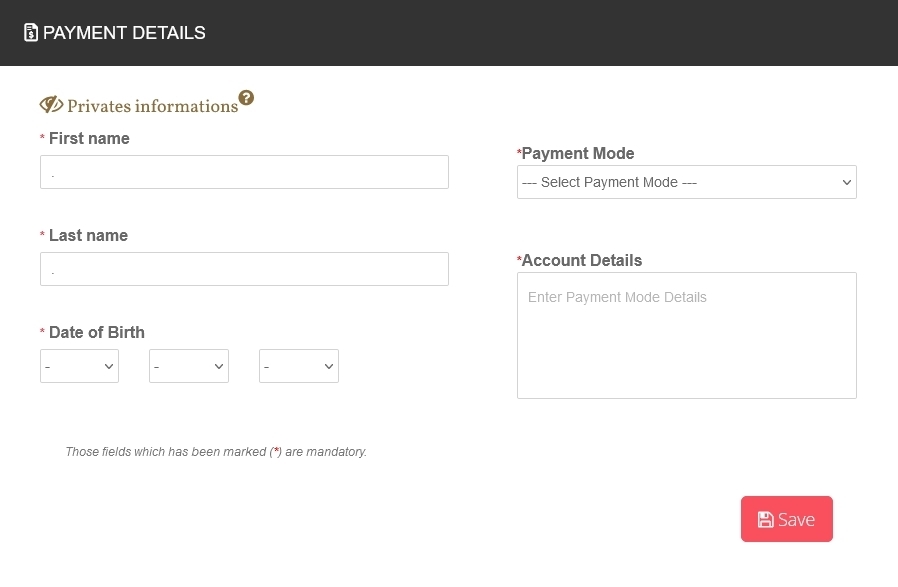
When ?
MyVipFans makes the payment of the amount due as soon as possible after the payment request. If necessary, you can send a reminder using our contact form.
Please note that there is a processing time which corresponds to the time between when the payment has been released by MyVipFans and when it reaches you. This processing time varies depending on the payment method you have selected at your store.
It is also important to note that many banking systems do not transact on weekends and nayional holidays.
Thus, if a payment is made between Friday and Sunday, it may not be processed until the following week, which will in fact lengthen the payment estimate.
Check your payment status
In your user space, click on the « Payment/transaction » tab which will inform you about the payment status: in progress, not made, made.
Here are 6 good reasons for a content creator to choose the marketplace MyVipFans.com
1 The frequency of my publications :
There is NO obligation on the regularity or quantity of publications.
I publish qualitative content based on my aspirations and desires.
2 The availability of my products 24h/24 7d/7 :
Whether I’m sleeping, eating or even in a Digital Detox session...
No need to be connected to the Internet and hung on my screen to sell my products 24 hours a day, 7 days a week.
3 The restriction to adults :
Unlike most sales platforms, minors are not allowed access.
I can unleash my creativity without risking age-related censorship, especially when it comes to nudity or sexuality.
4 The anonymity of users :
Personal data (name, first name, address, photo, etc.) are NOT communicated to the Seller or to the Buyer or to a Third Party.
Each user is assigned an automatically generated username to uniquely identify them for chat, order, product and/or shop comments.
5 The secure transactions :
MyVipFans.com marketplace and the payment platform use the Secure Sockets Layer (SSL) protocol.
SSL protects the privacy of users by encrypting all the data that circulates between its navigation media (PC, Tablet, smartphone) and the web server.
6 The sale by auction :
As a seller, I am protected by the reserve price: the lowest price at which I agree to sell my exclusive content.
Auctions provide a better selling price because the winner must offer higher prices than other bidders.
Before you make your purchase
We suggest you to :
- consult the product sheet to check the number of files (maximum 10) and the properties of each file (weight, dimensions, duration for videos/audios).
In general, a quality image has a minimum weight of 1MB for a dimension of at least 1080px * 1920px. - read reviews post by previous buyers
- contact the salesperson, by clicking on the "Contact seller" button from the shop, to make sure of the content
- prefer certified stores
After your purchase
- Remember to leave a comment to help future buyers!
On MyVipFans, you can schedule a live stream for a later date.
You’ll need a computer with a webcam (built-in camera).
1. Check access requirements
- Go to "Settings and Privacy" page
- Ensure your account is validated and certified. This may involve verifying your identity through documents or specific steps on MyVipfans.
2. Schedule a live stream
Add a Title and a Description:
- Give your live stream a catchy title.
- Add a detailed description to inform your subscribers about the content of the live stream.
Set the start date:
- Select the date and time for your live stream. Make sure to double-check the time zone.
Select Settings:
- Chat: Enable or disable live chat as per your preference.
- Stream Recording: Choose whether you want to record the live stream for future use.
Click on "Save" button
(optional) Upload a Thumbnail:
- Create and upload an attractive thumbnail for your live stream. This will help attract your subscribers' attention.
3. Start a scheduled live stream
Go to "Liveshops" page
Choose a scheduled Live Stream (incoming Status), click on "Start" button
Check Camera and Microphone permissions:
- Go to your browser settings and check permissions under the "Privacy and Security" section.
- Make sure MyVipfans has permission to access your camera and microphone.
Go Live via webcam:
- Once you ready, click on "Go Live" button
Screen Sharing:
- If you have presentations or content to share, you can use the "Screen sharing" option.
4. Stop the live stream
- Once you're done, click the "Stop Live Stream" button.
- Check your Live Stream stats to see how many people participated.
5. Publish recorded live stream
- After the Live Stream, you can choose to publish the recording of your live stream in the subscriber-only area.
- Add descriptions and categories to make it easier for your subscribers to find.
Related questions :
The procedure is very easy.
Simply report the store(s) in question to us by using our contact form or the "Ask a question" button at the bottom of each product sheet.
Give the name of the store(s), of the product(s) as well as all usefull informations that will help us to assert the facts (infringement of image rights or copyright, reprehensible content, etc.).
So, we will be able to investigate on the reported author(s) and take all necessary measurements.
During the process, each store is deactivated: it is no longer accessible on our site. If the page has been in cache of search engines, it will take a few weeks before its deletion.
Please be advised that we have a certification system, like other social networks, to reduce copyright and image rights violations. However, there is no technology available today to fully protect against this.
If we are not proactive enough, we try to be very reactive: report!
Configure the visibility of your store
A public store will have a higher visibility and therefore a higher sales potential.In the "My seller account" menu, you can configure the visibility of the store:
- A public shop is referenced in the search engines.
Products can be viewed by ALL users. - A store NOT listed is NOT referenced in the search engines.
The store remains accessible by all users who have the URL (web address).
Products can only be viewed ON the seller’s shop.
Promote your shop
It is recommended to promote your shop in order to encourage people to visit and buy your products.- Add the link of the shop to the bio of your profile (Instagram, Facebook, Twitter, Snapchat, ...)
- Include the name of the store in your publications
Improve the attractiveness of your article
The attraction of a product will be all the stronger if it is correctly highlighted.We advise you to:
- link the product to a main category that is relevant to the content.
A product without a category appears ONLY on the seller’s shop.
The inadequacy of a category reduces the sales opportunities of a product. - write a detailed description that provides an overview of the content of the article, similar to the synopsis for a film or novel
- choose a suggestive cover image that attracts buyer interest
- proscribe an overly explicit cover image that reveals EVERYTHING and makes the purchase obsolete
Focus on image quality
Without being experts in photography, we have a commonly shared idea about the definition of a quality image: we can clearly see as many details as possible (true to reality).A poor quality image will be blurred and/or pixelated, often resulting from resizing (cropping of an initial photo, enlarging a thumbnail).
During shooting, many factors can impact the quality of the image: the device used, the exposure time, the speed of movement of the subject, etc.
After shooting, you can use post-processing software.
These software, mostly available free on the web, allow in particular to:
- improve image quality (sharpness, contrast, brightness, ...)
- correct shooting errors (tremors, photobombing, ...)
Optimize the weight of your photos & videos
On MyVipFans, the maximum weight allowed is:- 60 MB for a video
- 10 MB for a photo
It is possible to reduce the weight of a media using a software or graticiel (free software).
These are:
- cut a video to shorten the time
- resize an image without loss of quality
Publish on MyVipFans social media accounts
MyvipVipFans is present on various social networks.We give you the opportunity to promote your shop on our social media accounts.
1. Join us on the social network of your choice
- Facebook : Myvipfans
- Snapchat : myvipfans
- Instagram : my_vip_fans
- Twitter : myvipfans
- Pinterest : Myvipfans
- Reddit : Myvipfans
3. Benefits from a free post on our account
A Business Registration Number is a unique identifier assigned to a business entity when it registers with the appropriate government authority or regulatory body in a specific jurisdiction.
This number is used to uniquely identify the business in official records and is typically required for various administrative, tax, and legal purposes.
The specific name and format of a Business Registration Number can differ from one country to another.
For example:
Australian Business Number (ABN) :
- Countries: Australia
- Structure: 11 digits
- Expected Format: 12345678901
Cadastro Nacional da Pessoa Jurídica (CNPJ) :
- Countries: Brazil
- Structure: 14 digits
- Expected Format: 12.345.678/0001-90
Business Number (BN) :
- Countries: Canada
- Structure: 9 digits
- Expected Format: 123456789
Unified Social Credit Code (USCC) :
- Countries: China
- Structure: 18 alphanumeric characters
- Expected Format: 91310115MA1KPJMG51
Commercial Register Number (Handelsregisternummer) :
- Countries: Germany
- Structure: Variable in length and structure depending on the state and legal form of the business.
- Expected Format: Variable depending on the legal form of the business.
Here are two common formats for the Handelsregisternummer in Germany :
a. HRA (Handelsregister A) : This format is typically used for sole proprietors (individual traders) and general partnerships (OHG - Offene Handelsgesellschaft). The HRA number is followed by a unique number assigned to the business.
- Example: HRA 12345
b. HRB (Handelsregister B) : his format is commonly used for limited liability companies (GmbH - Gesellschaft mit beschränkter Haftung) and other types of companies. The HRB number is also followed by a unique number assigned to the business.
- Example: HRB 67890
Código de Identificación Fiscal (CIF) :
- Countries: Spain
- Structure: Variable, including an entity type letter, digits, and a control letter.
- Expected Format: X1234567Z (for individuals) or A12345678 (for companies).
Système d'Identification du Répertoire des Entreprises (SIREN) :
- Countries: France, Monaco, DOM/TOM
- Structure: 9 digits
- Expected Format: 123456789
Système d'Identification du Répertoire des Établissements (SIRET) :
- Countries: France, Monaco, DOM/TOM
- Structure: 14 digits
- Expected Format: 12345678901234
Company Registration Number (CRN) :
- Countries: United Kingdom
- Structure: Variable in length
- Expected Format: Variable depending on the business status.
Corporate Identification Number (CIN) :
- Countries: India
- Structure: 21 alphanumeric characters
- Expected Format: L12345KA2021PLC123456
Legal Entity Identifier (LEI) :
- Countries: Japan
- Structure: 20 alphanumeric characters
- Expected Format: 12345678901234567890
Número de Identificação Fiscal (NIF) :
- Countries: Portugal
- Structure: 9 digits
- Expected Format: 123456789
Data Universal Numbering System (DUNS) :
- Countries: Multiple countries, primarily in the United States
- Structure: 9 digits
- Expected Format: 123456789
Numéro de TVA (TVA) :
- Countries: Belgium
- Structure : 10 digits
- Expected Format : 0123.456.789
The examples provided above are for reference purposes for each respective country.
Sections of the FAQ
- You must be over 18
- Your customers must be over 18
- You must be the original creator of the image
- You must have an entitlement to the image signed by each person represented on your images
- Your images must not include any logo or trademark
- Your images must not display buildings, property or places protected by intellectual property rights
All terms of service and privacy policies are detailed on the Privacy Policies page of MyVipFans.com.
Here are 6 good reasons for a content creator to choose the marketplace MyVipFans.com
1 The frequency of my publications :
There is NO obligation on the regularity or quantity of publications.
I publish qualitative content based on my aspirations and desires.
2 The availability of my products 24h/24 7d/7 :
Whether I’m sleeping, eating or even in a Digital Detox session...
No need to be connected to the Internet and hung on my screen to sell my products 24 hours a day, 7 days a week.
3 The restriction to adults :
Unlike most sales platforms, minors are not allowed access.
I can unleash my creativity without risking age-related censorship, especially when it comes to nudity or sexuality.
4 The anonymity of users :
Personal data (name, first name, address, photo, etc.) are NOT communicated to the Seller or to the Buyer or to a Third Party.
Each user is assigned an automatically generated username to uniquely identify them for chat, order, product and/or shop comments.
5 The secure transactions :
MyVipFans.com marketplace and the payment platform use the Secure Sockets Layer (SSL) protocol.
SSL protects the privacy of users by encrypting all the data that circulates between its navigation media (PC, Tablet, smartphone) and the web server.
6 The sale by auction :
As a seller, I am protected by the reserve price: the lowest price at which I agree to sell my exclusive content.
Auctions provide a better selling price because the winner must offer higher prices than other bidders.
YES, because we are aware of the willingness of our sellers to remain anonymous.
Our procedures are established so that the buyer will never know the seller’s personal information (surname, first name, date of birth, postal or bank details). Conversely, the seller does not have access to the personal data of the buyer.
The name of each user is an identifier automatically generated by the platform. In the case of a seller, this is the name of the shop.
To better understand how our platform works, I invite you to visit :
- our video presentation
- our FAQs
- our privacy policy
See more questions >>
From creation to sale, a product can go through several statuses (id. statuses) which are detailed below.
To complete
The number of files added to the product is invalid.
Media files must be added or removed to 2 minimum but 10 maximum.
To place for sale
When the product sheet is fully completed, with a correct number of media files, the product can be put on sale.
To do this, you must click on the green "Sell" button.
Waiting for approval
This status indicates that a moderator checks the product (description, media files) before it is published.
Once checked and validated, your product will change to "For sale" status and you will be notified by email.
Waiting for certification
Although recommended, store certification is not mandatory.
In some cases, including under the Right to Image and Respect for Privacy (Law of 19 October 2020), the moderator may require certification. This shows that the owner of the shop (id. the Seller) is the person who appears on the media file(s).
If applicable, and without express permission of the protagonist(s), the product will be deleted.
In case of recurrence, the administrator can delete the Seller account and all associated data.
For sale
This status indicates that the product is available for sale.
Each visitor (Buyer ID) can view it by browsing the MyVipFans marketplace.
Your fans can access it directly through your store link.
Several possible reasons, at least one file is :
- in duplicate
- a screenshot
- unreadable (damaged, corrupted)
- poor quality (pixelation, sharpness)
- an intellectual property violation (Copyright)
- an infringement of image rights
- prohibited by law and punishable by criminal sanctions
In the case of "DM" or "Story" access, the identifier is missing (Snapcode, Username @, ...).
Any product that does not match with our values (quality of image/video files, conformity of contents with description, respect for persons and laws) is deleted without warning.
Some users post illegals publications.
Now, each digital product (photo, video, audio) are checked by a moderator BEFORE the publication.
Once checked and validated, your product will have "For Sale" status. You will be notified by email.
We thank you for your patience,
See more questions >>
Registration to the web site MyVipFans.com is free.
You can use all the features of your sales space for free and freely set the selling price of your products.
On each sale, a commission of 12% is retained for the operation and the maintenance of our Web site.
For a sale price of 100€, you will receive 88.00€.
| Price paid by the Buyer | 100€ + 20% TVA | = 120€ |
| Bank fees | 100€ x 7% | = 7€ |
| Web site operating expenses | 100€ x 5% | = 5€ |
| Amount of your payment | 100€ - 7€ - 5€ | = 88€ |
Cashable amount
You may withdraw the amount of your sales after a period of 15 days from notification of the sale, provided that the following two conditions are met:
- the order is validated, it must not have been cancelled;
- the total amount due to the Seller must be greater than or equal to fifty (50) euros excluding taxes;
If these conditions are not fulfilled, the cashable amount will be € 0 and you will not be able to recover the amount obtained by your sales yet.
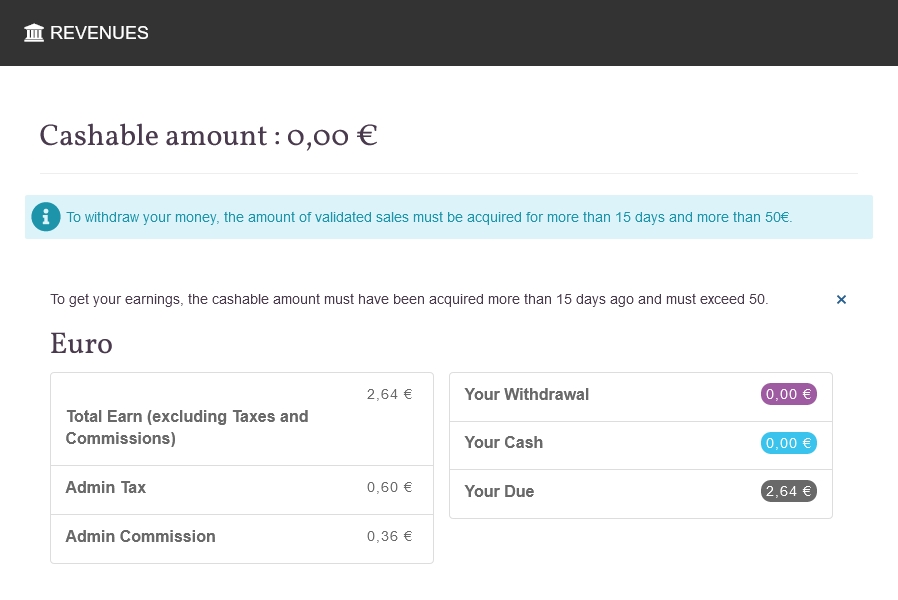
Receive my payment : where and when?
Where ?
To recover the cashable amount, go to your user area.
Select the « Orders & Transactions » menu then click on the yellow « Recover my earnings » button.
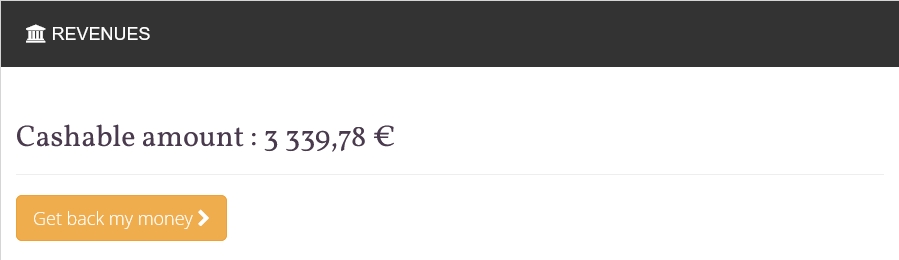
Make sure your payment method details are up to date.
You can check by clicking on the « Payment Details » menu
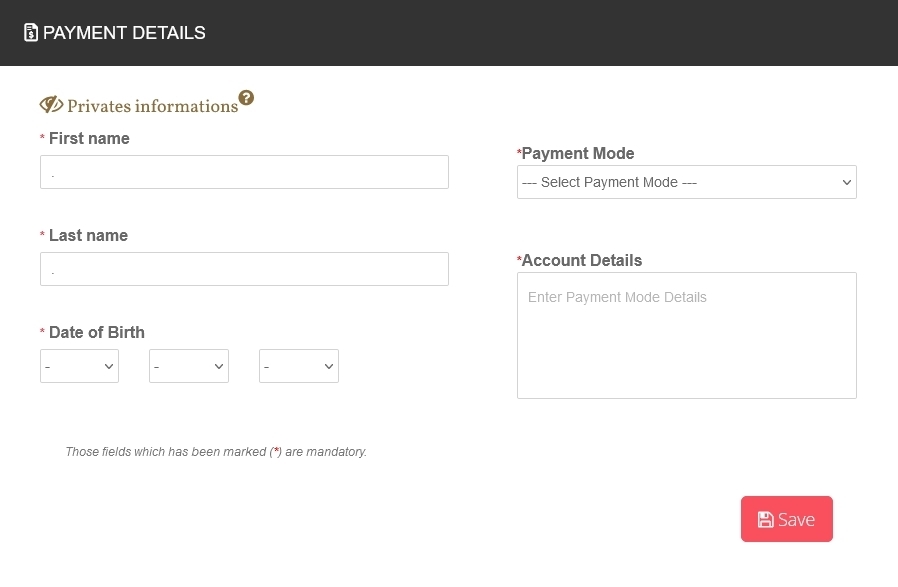
When ?
MyVipFans makes the payment of the amount due as soon as possible after the payment request. If necessary, you can send a reminder using our contact form.
Please note that there is a processing time which corresponds to the time between when the payment has been released by MyVipFans and when it reaches you. This processing time varies depending on the payment method you have selected at your store.
It is also important to note that many banking systems do not transact on weekends and nayional holidays.
Thus, if a payment is made between Friday and Sunday, it may not be processed until the following week, which will in fact lengthen the payment estimate.
Check your payment status
In your user space, click on the « Payment/transaction » tab which will inform you about the payment status: in progress, not made, made.
To be paid for his photos is very attractive...
However, do not forget that you pay money in your cases, generated by a sale, must be subject to a tax return...
You will therefore have to record the remunerations collected by your tax slip.
The most elegant solution of your photos, perennially, is to create a small structure of type micro-enterprise or auto-entrepreneur.
All your settings and personal data are permanently deleted.
Concerning the sellers, your articles (photo, video, audio) as well as all the elements you have filled in (description of the shop, social links, ...) are definitively deleted.
Warning: if your shop has been referenced, the deletion in search engines will be done gradually and may take several weeks.
Do you want to reference your shop in search engines in order to have more visitors and therefore increase your sales?
Go to the "My Seller Account" section, then click "Edit my seller account" and finally enable the "Privacy" option so your store has to be "Public"
In the event of a change in the confidentiality of the shop, the addition or deletion in the search engines is done gradually and may take several weeks.
Restrict content to a major audience
The age limit can be applied to a Shop when the content it offers may offend the sensibilities of younger people.
When a Shop is subject to an age limit, users must be logged in and be 18 years of age or older to access its content (view the cover image of a product, add the product to the cart, etc.).
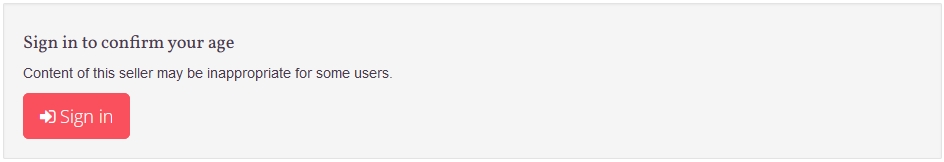
When deciding to apply age-restrict content, the following should be considered:
- Violence
- Disturbing imagery
- Nudity
- Sexually suggestive content
- Portrayal of dangerous activities
Turn Restricted Mode on
- Go to "My sales area"
- then click on "Edit Seller Account"
- click on "Age Limit" button to place it on ""
- and finally, click the "Save" button at the bottom of the page
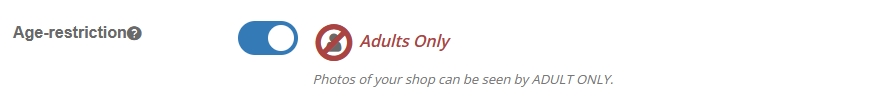
See more questions >>
On MyVipFans, you can schedule a live stream for a later date.
You’ll need a computer with a webcam (built-in camera).
1. Check access requirements
- Go to "Settings and Privacy" page
- Ensure your account is validated and certified. This may involve verifying your identity through documents or specific steps on MyVipfans.
2. Schedule a live stream
Add a Title and a Description:
- Give your live stream a catchy title.
- Add a detailed description to inform your subscribers about the content of the live stream.
Set the start date:
- Select the date and time for your live stream. Make sure to double-check the time zone.
Select Settings:
- Chat: Enable or disable live chat as per your preference.
- Stream Recording: Choose whether you want to record the live stream for future use.
Click on "Save" button
(optional) Upload a Thumbnail:
- Create and upload an attractive thumbnail for your live stream. This will help attract your subscribers' attention.
3. Start a scheduled live stream
Go to "Liveshops" page
Choose a scheduled Live Stream (incoming Status), click on "Start" button
Check Camera and Microphone permissions:
- Go to your browser settings and check permissions under the "Privacy and Security" section.
- Make sure MyVipfans has permission to access your camera and microphone.
Go Live via webcam:
- Once you ready, click on "Go Live" button
Screen Sharing:
- If you have presentations or content to share, you can use the "Screen sharing" option.
4. Stop the live stream
- Once you're done, click the "Stop Live Stream" button.
- Check your Live Stream stats to see how many people participated.
5. Publish recorded live stream
- After the Live Stream, you can choose to publish the recording of your live stream in the subscriber-only area.
- Add descriptions and categories to make it easier for your subscribers to find.
Related questions :